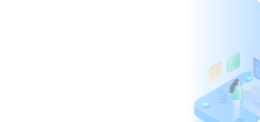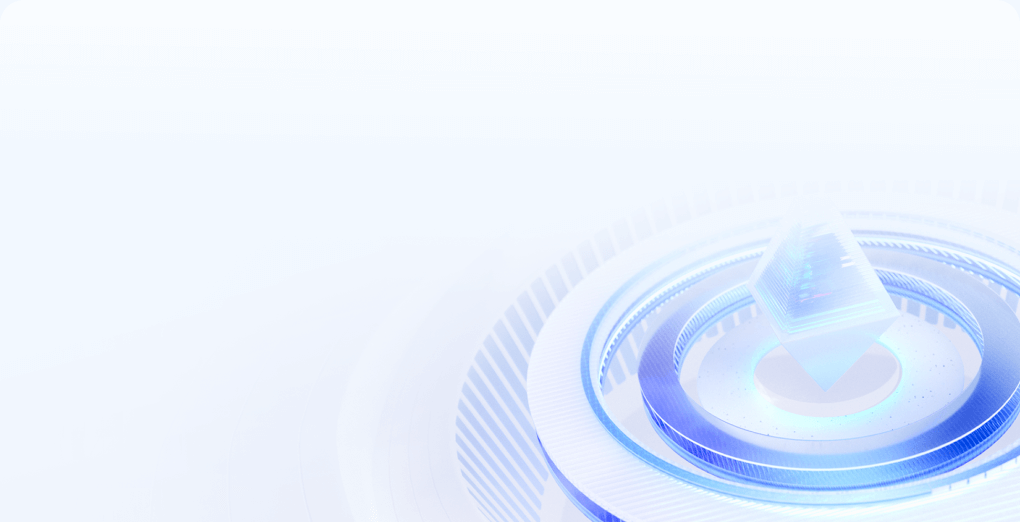在下载yum文件慢的情况下,可以更换DNS或更换yum源
1、备份系统旧配置文件
mv /etc/yum.repos.d/CentOS-Base.repo /etc/yum.repos.d/CentOS-Base.repo.backup
2、获取对应版本的CentOS-Base.repo 到/etc/yum.repos.d/目录
替换之前先备份旧配置
mv /etc/yum.repos.d/CentOS-Base.repo /etc/yum.repos.d/CentOS-Base.repo.backup
centos各版本的源配置列表
centos5
wget -O /etc/yum.repos.d/CentOS-Base.repo http://mirrors.cloud.tencent.com/repo/centos5_base.repo
centos6
wget -O /etc/yum.repos.d/CentOS-Base.repo http://mirrors.cloud.tencent.com/repo/centos6_base.repo
centos7(腾讯yum源)
wget -O /etc/yum.repos.d/CentOS-Base.repo http://mirrors.cloud.tencent.com/repo/centos7_base.repo
centos7(阿里云yum源)
wget -O /etc/yum.repos.d/CentOS-Base.repo http://mirrors.aliyun.com/repo/Centos-7.repo
更新缓存
yum clean all
yum makecache